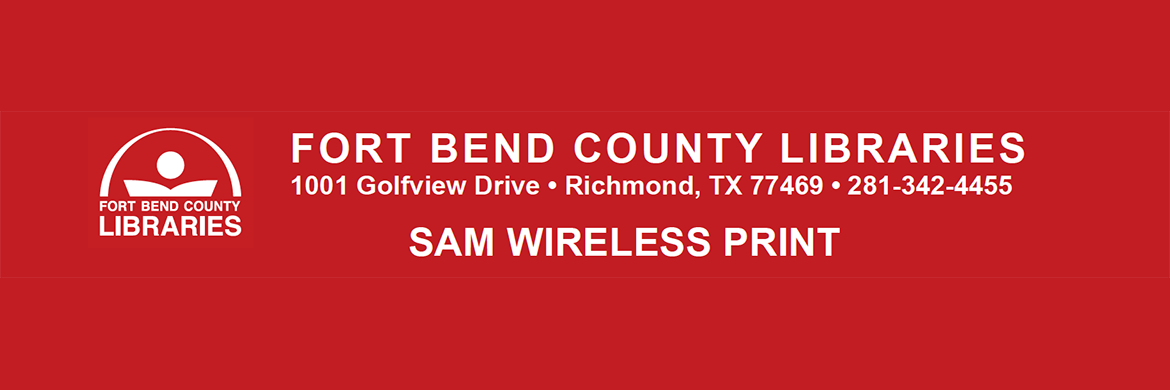
Thank you for using our wireless Printing Service.
Option A - If you are a first-time user:
Click Yes to download and Run
A small window will appear on the bottom right corner of your desktop.
Click on Login and then enter your library card number and PIN.
At this point, any print job you submit the “Wireless Printer” can be retrieved at the Print eRelease Station.
To continue after installing, click Here.
Option B - If you are a returning user:
Go to Start-> Programs -> Wireless Library Print System -> Wireless Print System.
A small window will appear on the bottom right corner of your desktop.
Click on Login. Then log in with your library card number and PIN.
At this point, any print job you submit from your device can be retrieved at the Print Release Station.
To continue after logging in, click Here.
Uninstalling Print Module from your laptop:
If you no longer need Library Wireless printing and are ready to uninstall the print module from your laptop, follow these steps:
Windows Users: Go to Start > Programs > Wireless Library Print System > Uninstall Wireless Library Print System. This will completely remove the print module from your wireless service.
Mac Users: To uninstall, simply drag “Print Control” to the Trash.